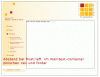Corraggiouno
Mitglied
hi,
kann mir jemand bei meinem float-fehler helfen.
html-code:
css-code:
wie schon auf der seite zu erkennen ist, bildet sich ein abstand zwischen navigation und footer. Warum bildet sich ein Abstand wenn ich im maintext-container die Höhe dementsprechend verändere? Ich habe doch richtig gefloatet, oder?
kann mir jemand bei meinem float-fehler helfen.
html-code:
Code:
<!DOCTYPE html PUBLIC "-//W3C//DTD XHTML 1.0 Strict//EN" "http://www.w3.org/TR/xhtml1/DTD/xhtml1-strict.dtd">
<html xmlns="http://www.w3.org/1999/xhtml">
<head>
<meta http-equiv="Content-Type" content="text/html; charset=iso-8859-1" />
<title>Christian r</title>
<link href="css/cm.css" rel="stylesheet" type="text/css" />
</head>
<body>
<div id="wrapper">
<h1>Praxis für ganzheitliche Heilkunde</h1>
<div id="nav">
<ul>
<li class="activebig"><a href="home.php">Home</a></li>
<li><a href="praxis.php" class="dashbig">Praxis</a></li>
<li><a href="therapie.php" class="dashbig">Therapie</a>
<ul>
<li><a href="peet.php" class="dashsmall">Physio emotionelle energetische Therapie</a></li>
<li><a href="enmt.php" class="dashsmall">Ernährungsberatung nach Metabolic Typing</a></li>
<li><a href="tcm.php" class="dashsmall">Traditionelle chinesische Medizin</a></li>
<li><a href="ap.php" class="dashsmall">Akupunktur</a></li>
</ul>
</li>
<li><a href="kontaktformular.php" class="dashbig">Kontaktformular</a></li>
</ul>
</div>
<div id="maintext">
hier wird der Inhalt von Home sein
</div>
<div id="footer">
<a href="impressum.php">Impressum</a> | <a href="kontakt.php">Kontakt</a>
</div>
</body>
</html>css-code:
Code:
html {
height: 100.3%;
}
body{
font-family: Verdana, sans-serif;
font-size:0.8em;
color: #000000;
}
* {
margin: 0;
padding: 0;
}
div#wrapper {
width: 900px;
margin:20px auto;
border-style:solid;
border-color:#0000000;
border-width:1px;
}
h1 {
background: url(../images/logo.gif) no-repeat center;
height:206px;
text-indent: -999em;
}
div#nav {
float:left;
background:url(../images/nav.gif) repeat-y;
width:225px;
margin-left:10px;
height: 400px;
color:#ae262c;
}
ul {
padding-left:40px;
list-style-type:none;
}
ul ul {
font-size:0.7em;
padding-left:12px;
}
li {
padding-top:20px;
}
div#nav a {
text-decoration: none;
color:#ae262c;
display: block;
padding-left: 18px;
}
div#nav a.dashbig:link {
background:url(../images/dashbig_yellow.gif) no-repeat;
background-position:0 2px;
color:#ae262c;
}
div#nav a.dashbig:visited {
background:url(../images/dashbig_yellow.gif) no-repeat;
background-position: 0 2px;
color:#ae262c;
}
div#nav a.dashbig:hover {
background:url(../images/dashbig_red.gif) no-repeat;
background-position: 0 2px;
color:#ae262c;
}
div#nav a.dashsmall:link {
background:url(../images/dashsmall_yellow.gif) no-repeat;
background-position:3px 3px;
color:#ae262c;
}
div#nav a.dashsmall:visited {
background:url(../images/dashsmall_yellow.gif) no-repeat;
background-position:3px 3px;
color:#ae262c;
}
div#nav a.dashsmall:hover {
background:url(../images/dashsmall_red.gif) no-repeat;
background-position:3px 3px;
color:#ae262c;
}
.activebig {
background: url(../images/dashbig_red.gif) no-repeat 0 22px;
}
.activesmall{
background: url(../images/dashsmall_red.gif) no-repeat 3px 23px;
}
div#footer{
clear:left;
background: url(../images/footer.gif) no-repeat;
width:225px;
height:60px;
margin-left:10px;
padding-left:40px;
color:#ae262c;
}
div#footer a {
text-decoration:none;
font-size: 0.8em;
color:#ae262c;
text-align:left;
}
div#maintext {
/*background: url(../images/head_maintext.gif) no-repeat;*/
width: 600px;
height:400px;
border-style:solid;
border-width:1px;
border-color:#0000000;
float:left;
margin-top: -25px;
margin-left: 8px;
padding:20px;
}