Hallo,
ich stehe vor folgendem Problem:Ich habe ein Menü aufgebaut mit Hovereffekt. Per PHP wird der aktive Menüpunkt mit einem Hover hinterlegt. Wenn ein Menüpunkt aktiv ist, soll die Farbe der Schrift aber beim Hovern nicht mehr verändert werden. Wie ist dies möglich?
Hier der Code und ein paar Bilder zur Demonstration des Problems:
CSS Part:
HTML Part:
falsch Menü: Home ist aktiv, Hover über Leistungen
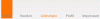
richtig Menü: Home ist aktiv, Hover über Leistungen
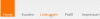
Über Hilfe würde ich mich sehr freuen.
Grüße :)
ich stehe vor folgendem Problem:Ich habe ein Menü aufgebaut mit Hovereffekt. Per PHP wird der aktive Menüpunkt mit einem Hover hinterlegt. Wenn ein Menüpunkt aktiv ist, soll die Farbe der Schrift aber beim Hovern nicht mehr verändert werden. Wie ist dies möglich?
Hier der Code und ein paar Bilder zur Demonstration des Problems:
CSS Part:
Code:
li{
float:left;
color: #777;
font-family:"Myriad Pro", "Myriad Pro Cond", "Myriad Pro Light";
font-size: 22px;
margin-right: 40px;
padding: 90px 7px 0px 7px;
display:inline-block;
}
li a{
color: #777;
text-decoration:none;
}
li a:hover{
color: #FF7300;
}
li.active{
background: #FF7300;
color:#FFF;
height: 30px;
}HTML Part:
Code:
<ul>
<li <?php if(isset($_GET['home'])) echo 'class="active"' ?> >
<a href="http://localhost/pd/index.php?home">Home</a></li>
<li <?php if(isset($_GET['customer'])) echo 'class="active"' ?> >
<a href="http://localhost/pd/index.php?customer">Kunden</a></li>
<li <?php if(isset($_GET['service'])) echo 'class="active"' ?> >
<a href="http://localhost/pd/index.php?service">Leistungen</a></li>
<li <?php if(isset($_GET['profile'])) echo 'class="active"' ?> >
<a href="http://localhost/pd/index.php?profile">Profil</a></li>
<li <?php if(isset($_GET['impressum'])) echo 'class="active"' ?> >
<a href="http://localhost/pd/index.php?impressum">Impressum</a></li>
</ul>falsch Menü: Home ist aktiv, Hover über Leistungen
richtig Menü: Home ist aktiv, Hover über Leistungen
Über Hilfe würde ich mich sehr freuen.
Grüße :)
